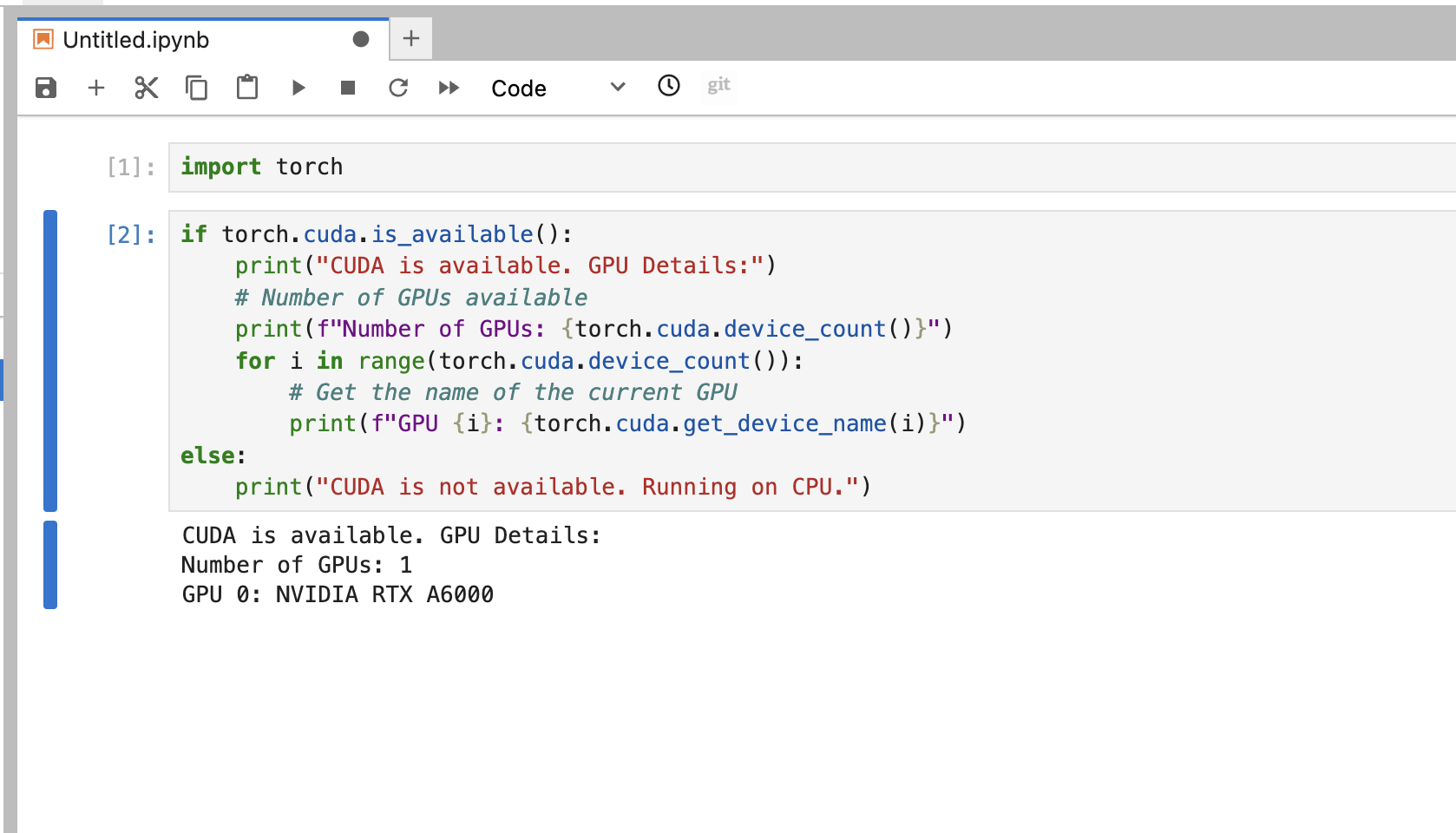Intro
You can quickly set up a Jupyter Notebook instance running on a Shadeform GPU using Shadeform’s docker launch configuration. All Shadeform instances come pre-installed with Python, Cuda, and Docker so running containers is easy.Example
For this example, we will run the container imagequay.io/jupyter/pytorch-notebook:cuda12-python-3.11.8.
See the Quickstart tutorial to see how to get an API key and select a different GPU.
We will be running the instance on an A6000 GPU at $0.57/hr.
Make sure to replace <api-key> with your account’s API Key.
Response
jupyter-notebook and click on the Logs tab.
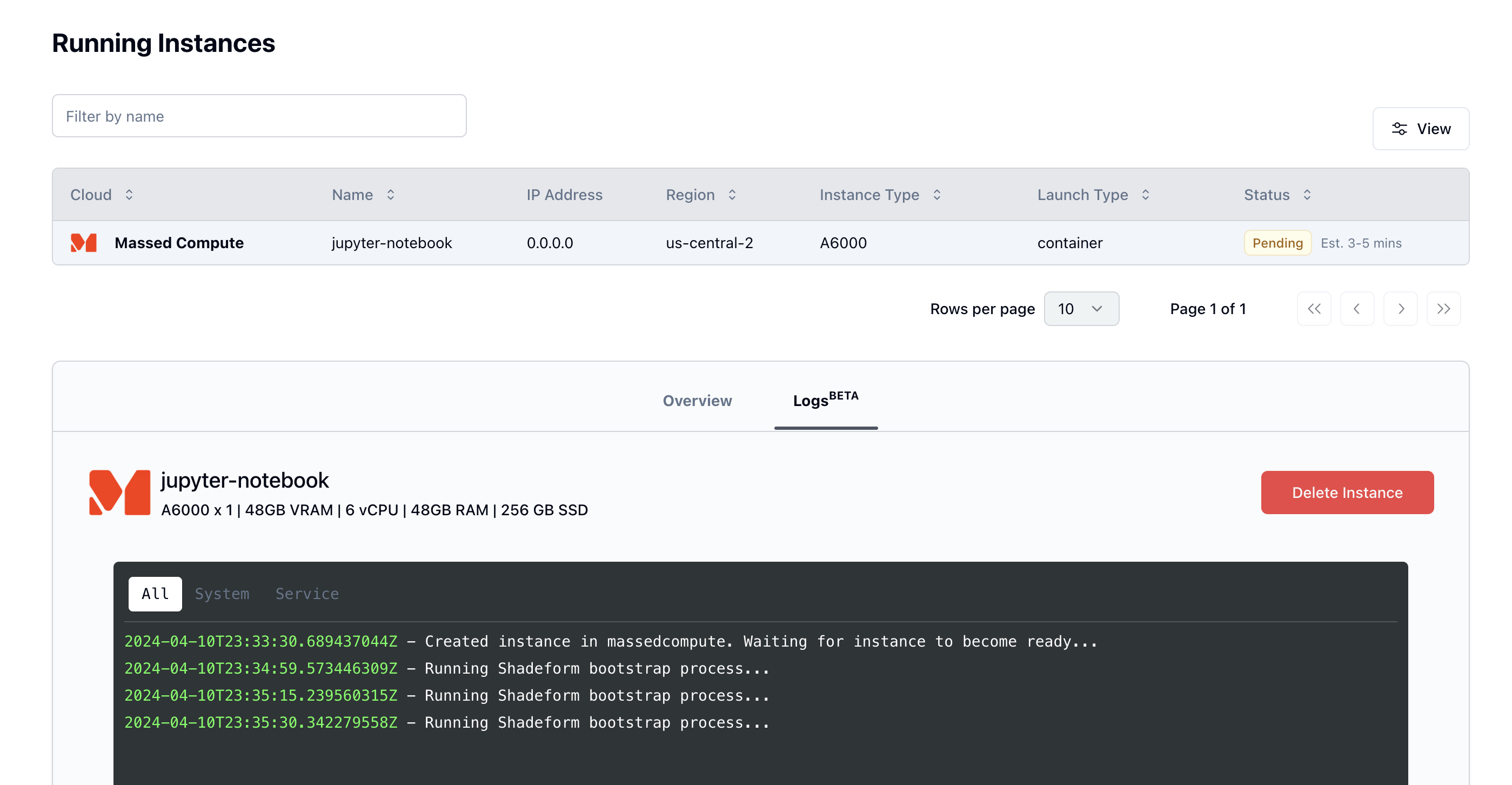
http://shadecloud:8888/lab?token=736db552017247000023364f8e215cebebaa2f4431b4b015
Make sure to save the token from that url. In this example, the token is 736db552017247000023364f8e215cebebaa2f4431b4b015 but your token will be different.
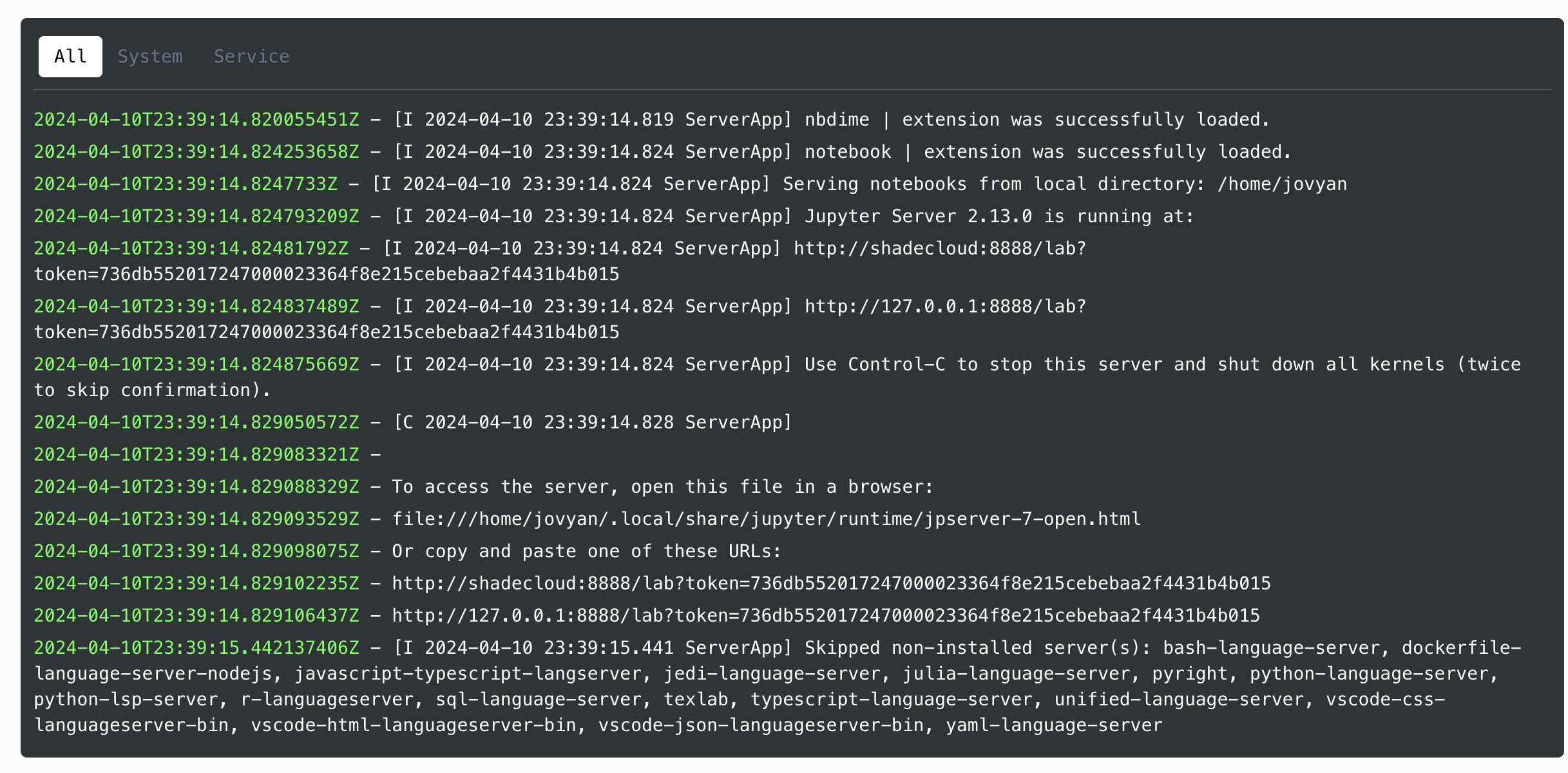
http://<ip_address>:8888
On this page, you will need to paste in the token you saved earlier and click the Login button.
After logging in with your token, your Jupyter Notebook instance is up and running!
You can use the following code to check for the GPU on your machine.
Python